At Lightbits, we are continuously exploring ways to improve the data storage management experience for our users. With our latest 3.11.1 release, we are pleased to introduce an Experimental Generative AI feature integrated into our CLI tool (lbcli). This addition aims to provide assistance and better streamline your Lightbits interactions.

Introducing ‘lbcli ask’
By leveraging generative AI models, “lbcli ask” allows you to interact with the Lightbits system using natural language. This interface makes it easier to accomplish tasks, troubleshoot issues, and gain insights – regardless of your Lightbits expertise.
Key Benefits:
- Task Execution: Use natural language to create volumes, configure snapshots, or manage QoS policies (currently lbcli ask will not execute the command for you).
- Troubleshooting: Get guidance and potential solutions for error messages or unexpected behavior.
- Learning: Get clear explanations and examples for specific commands or features.
- Productivity: Obtain the information you need quickly, without extensive documentation searches.
Usage Examples:
- Creating a Volume:
- Instead of remembering the exact syntax and parameters, simply ask the following:
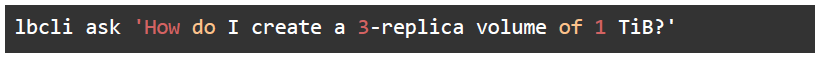
- Troubleshooting Errors:
- If you encounter an error like “Node is inactive,” you can ask the following:
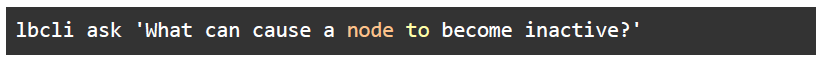
- Understanding Commands:
- New to Lightbits? Ask something like the following:
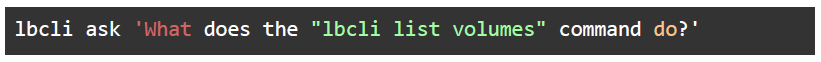
- Complex Configurations:
- Need to set up advanced QoS policies? Ask something like:
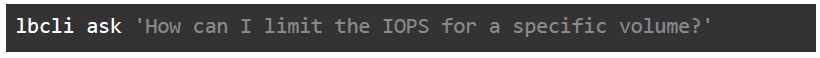

Getting Started with ‘lbcli ask’
- To utilize “lbcli ask”:
- Latest lbcli: Download the latest version of lbcli to a machine running RedHat Linux (or derivatives like AlmaLinux or Rocky Linux), or Ubuntu Linux. Upgrading your Lightbits cluster beyond 3.9 is not required; all you need is the latest lbcli.
- Network connectivity: Ensure that the machine running lbcli has access to both the internet and your Lightbits cluster.
Important Note:
- This Generative AI feature is currently experimental. We encourage your feedback as we continue to refine it.
- The AI’s responses may not always be perfect. Always double-check critical configurations and exercise caution when executing commands.
Looking Ahead
We are committed to exploring innovative technologies to enhance the user experience. The “lbcli ask” command represents one step in this journey, and we will continue to investigate new ways to improve data storage management.
Conclusion
We are pleased to offer this new Generative AI assistance to Lightbits users through the “lbcli ask” command. We believe that this feature will contribute to a more streamlined and user-friendly experience for our customers.
Take Action
- Download the latest lbcli and explore the “lbcli ask” command on your machine.
- Share your feedback by joining the Lightbits Users Community Hub on Slack or by emailing us at feedback@lightbitslabs.com.
- Chat with our AI bot directly on our Lightbits Users Community Hub. Just mention @Lightbits Bot in your message.
