In most cases, for cloud-native applications like NoSQL, in-memory databases, and distributed databases they all need low latency and high bandwidth, storage with consistent response times, and they recommend local flash (preferrable NVMe®) for high performance. [Figure 1] In most cases direct attached storage (DAS) over iSCSI is what is deployed to support these applications as the deployment model delivers those needs. However, while there are some benefits there are also DAS disadvantages, such as poor flash utilization, long recoveries in the event of a failure, and poor application portability.
Direct Attached Storage (DAS) Advantages
– High availability
– High access rate due to the absence of a storage area network (SAN)
– Simple network configuration
– Data security and fault tolerance
While the advantages are meaningful in many implementations, the disadvantages are what may be holding some organizations back from accelerating their cloud-native applications. For IT organizations where budgets are flat but capacity demands are increasing, or you are having challenges balancing scale and performance for cloud-native applications then DAS and the affiliate technologies may be outdated and no longer capable of supporting your storage needs.
Direct Attached Storage (DAS) Disadvantages
– Data silos
– and high administrative costs
– Poor Scalability
– Poor flash utilization
– Long recovery times
– Applications are tied to servers
Let’s unpack each of these.
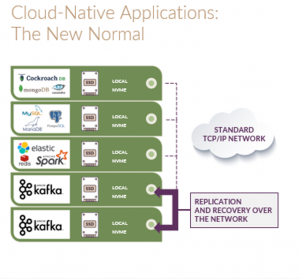
DAS Creates Data Silos
DAS is digital storage directly attached to the computer accessing it, as opposed to storage accessed over a network. DAS can consist of one or more storage units such as hard disc drives (HDD), solid state drives (SSD), or optical disc drives within an external enclosure. Because the storage is directly attached to the application server, via a protocol like iSCSI, it makes data analysis more challenging because the data may be stored in formats inconsistent with one another. In many cases, DAS slows down data research because it’s more difficult to pool large datasets into one—analysis outcomes are better when the application has access to ALL the data. Not having access too all the data from different parts of the business may degrade the return on investment (ROI) from collecting the data in the first place.
Overprovisioning Comes at a High Cost
A lot of organizations are moving to disaggregated storage that can give you the same levels of performance, and latency and IOPs as local drives. Why? Because you can achieve the same levels of local NVMe®-flash block performance, but the applications are no longer affected by drive failures. Block volumes, of course, can be any size, and they’re thin provisioned. That’s a big thing. When using DAS, someone, usually human, must make the choice of what size drive you’ll put in every host. And that human is going to choose a 4 or 8TB drive. And if you’re a storage administrator, you never want to be the person who picked the drive that’s too small. So, you’re always going to err on the side of having some capacity cushion. But using larger drives will make poor flash utilization even worse. Deploying SDS where the block volumes can be any size and grown in relation to business demands is a big thing. It’s also beneficial if server failures are covered this way. When the drive is local, if the server fails, that drive then is also unavailable. But disaggregated storage offering the same performance as local means that server failures affect the application that is the application has to move. But it can be restarted at an alternate host and pick up where it left off. Which means that if you are doing even application-side recovery with a server failure, you can restart the application elsewhere. And instead of having to synchronize the entire contents of the drive, or everything that had been written to a drive, you only have to synchronize the data that was missed while that application was offline. So your recovery can be in seconds or minutes, rather than hours or days depending on the network. This is huge for cloud service providers (CSPs), because of the higher uptime, it affords them the ability to increase their service level agreements to their end customers.
Poor Scalability
How can you scale local DAS? The only way you can scale local DAS is to swap a drive for a larger one, or you can add more drives. But if you add more drives, the only way you’re going to be able to go across them is if you can use the drives individually, or if you add on software RAID or logical volume management on top of that. And that is a per host configuration. With a software-only, disaggregated solution you can scale storage completely independently from compute, and vice versa. Meaning that if you need more compute in your environment, you can scale the compute independently. If you use DAS, and you’re keeping everything the same, and you need more compute power, every time you add a node, you add another drive. And so, if you didn’t need more capacity, or you were already underutilized, adding additional drives compounds your underutilization problem. It’s important to understand that independent scaling of capacity and performance is a consideration when managing the efficiency and utilization of your flash investment.
The Benefits of Disaggregated, Software-Defined Storage versus Direct Attached Storage (DAS)
– Host/applications don’t see drive failures: well, a Mongo database can, especially if it’s on three different servers and doesn’t need the storage to be highly available. It can deal with a drive failing, and it’ll do replication by itself. But just because something can be done doesn’t mean it should be done. Because that would mean an application architect has to account for high availability and data protection, as well as just the fact that you want a document database. So it forces people to think about data protection. But application developers don’t want to have to worry about data protection. This means that when a drive fails, it’s the application is unaffected, versus the application going offline and having a replacement driver more likely moving the instance to a different server, where you would have to go ahead and the application will go ahead and rebuild a new empty drive, transferring all that data over the network. So not seeing drive failures is a big plus here.
– Volumes are not limited (in size) by physical drives: the counter to this is just using LVM, or MD and stripe across drives, or forming a RAID group. Which is all possible, but with DAS you have to do that on a per host basis. So, it’s really not a good solution.
– An application host failure does also kill the volume (drive) – applications can be restarted elsewhere: An application, host failure doesn’t also kill the drive. If you’re using DAS, and you have a host failure, you have the power supply blowout, that servers offline, which means the drive that was part of the three way replica is also offline. And think of it, it’s not just that you’d have that drive down, the two surviving replicas will be in a degraded mode, especially if they start up another instance, and start replicating. So replicating really can hurt application performance. But if a host fails, and the application instance is restarted on a different host, it’s going to only do recovery. Even without 2x or 3x replication, the recovery is only going to be for the amount of time that the drive has been offline that the application has been offline. Instead of like DAS that would recover an entire 4TB or 8TB drive.
– QLC drives can be used without worrying about the application write IO patterns: QLC drives you have to write to them in a special way. If you don’t want to wear a QLC drive out, you have to write to them in large blocks. For the current batch of Intel drives, that’s called a 16k indirect unit, and any multiple of 16 is going to be fine. So in future drives, they’re going move to a 32 or even 64k and future drives, indirect units. What does an indirect unit mean? It means that the drive internally wants to do an erase operation on at least the size of the indirect unit. So, in 32k, or 64k, it means basically, they want to do operations 64k at a time. So, if you do a single 4k write you may invalidate an entire 16, 32, or 64k range on the drive. Which eventually means that the drive, when it goes into garbage collection, is going to coalesce different reads for different areas and write them to a new region and erase an entire cell, it’s going to wear the drive out really fast. The 4k write operations are just terrible for the drive. So to use inexpensive NAND and you have a drive in each host, for DAS deployments, you have to worry about what the write patterns of your applications are. If you are a service provider, you can see how this doesn’t work. If your service provider you don’t know what the end customer is going to use, so you can end up wearing your drives out. With disaggregated, software-defined storage it take the writes and completes them in Optane memory addressable space, and doesn’t write out to the NAND until it writes in a large block form factor today that’s 32k. So it increases the endurance of QLC NAND flash.
– No one overprovisions storage: With DAS, I mentioned this earlier, no one wants to be the person who said, “Oh, I’m the one who said we should use 4TB drives in each host.” And ends up the application team says, “Oh, we really need 5TB drives, or we need 6TB of space.” So everyone’s going to go ahead and err on the side of a larger drive, which is more wasteful.
– Data protection, compression and size per volume is managed in a central location: a local drive does not by definition, protected against a failure. LightOS offers different levels of data protection, we compress the data. So if you turn compression on, we save space by compressing the data. And all of this is managed in a central location.
Multi-tenancy can be support (vs. a local physical drive): a lot of organizations have to support multi-tenancy. Generally, the permissions on a local drive on the device are going to be set in a way that the drive is either accessible or it’s not. So, it becomes much more difficult to support multi tenancy on a single local drive, there are definitely ways to do it. But for the most part, multi tenancy is kind of an aspect of us being a complete system and a complete storage solution.
– Failure domains possible without application awareness: if you’re going to deploy Mongo or Cassandra, on a three rack system, you have to understand from the application level about where that gets deployed your different failure domains. LightOS, supports the failure domains by tagging the storage, and then you have failure domain protection for the storage anyway, built into the centralized system without the application having to be aware. So the application can then go ahead and fail and move anywhere else. And the data if you had a 2x or 3x replica model will still be available.
– Rich data services without application stacking and/or local host configuration: there are a lot of things you can do with Linux. LightOS protects against a drive failure with elastic RAID. If you are doing DAS you would have to use Linux LVM or Linux MD to create RAID6, but you would have to do that on every single host and you would have to manage that configuration on every single local host. And then that data is still only available to that host. Even if you made your own NFS server or an iSCSI target or an SPDK NVMe-oF™ target or a kernel based NVMe® over fabric target you could still make a RAID configuration, but it would still be for a single target. There’s no HA there and you don’t have multi pathing. The data is still only available to that one host that if that host goes down, then your data is completely offline. This is a strong reason why a clustered solution is better than DAS.
Direct Attached Storage (DAS) Out-of-the-Box
What do you get out of the box with DAS? You get a block device. Period. You get a block device that performs at low latency and fairly high bandwidth, because it’s one device the limits of one PCIe device. But it’s just a block device, it doesn’t do anything else out of the box. When you use that block device locally on the application host the only thing it does is provide you very fast block service.
What you don’t get with DAS out of the box are rich data services at NVMe® speeds. While you may get thin provisioning, snapshots, and clones. You don’t get them at NVMe® speed and they aren’t instantaneous. And you don’t get consistent response times. Your application may normally experience 80 to 100 microseconds, read time, and then when the drive goes into garbage collection, that might jump up to 200 or 300 microseconds, depending on the type of drive and how powerful the controller is. This inconsistency over time means the application doesn’t behave the same way all the time. With a clustered, disaggregated storage solution you’ll get all these benefits, but with a block device like DAS, you just won’t get these:
Data Services:
– Logical volumes w/online resize
– Thin-provisioning
– Inline compression
– Space/time efficient snapshots
– Thin clones
– Online SSD capacity expansion
– High performance and consistent low latency
High Availability and Data Protection:
– NVMe® multipathing
– Standard NIC bonding support
– Per volume replication policies
– User-defined failure domains
– DELTA log recovery (partial rebuild)
– SSD failure protection ElasticRAID
– Highly available discovery Service
– Highly available API service
Additional Resources
IDC Innovators in NVMe®/TCP
Cloud-Native Storage for Kubernetes
Disaggregated Storage
Ceph Storage
Persistent Storage
Kubernetes Storage
Edge Cloud Storage
NVMe® over TCP

